Product News: Three Easy Ways to Manage Your Data in Hudl Beta

Hudl Beta’s adaptable workspace makes reviewing games easier and more efficient. Even better, there are more ways to enter or update your data on the go — on top of your tried-and-true grid.
As a staff, you rely on accurate data for reviewing tendencies and reports. If the underlying data isn't accurate, your reports won't be accurate. Keeping clean data informs how you adjust and prepare. Hudl Beta makes it easier for you and your coaching staff to manage your data, your preferred way.
So what does this mean? The traditional grid below your video is powerful, but it's not always exactly what you need. Now, do even more with the vertical and quick edit options all without sacrificing your video size or flexible layout. Plus, data will update in both Hudl Beta and in the Hudl Classic Library—and vice versa in case you’re still switching between the two.
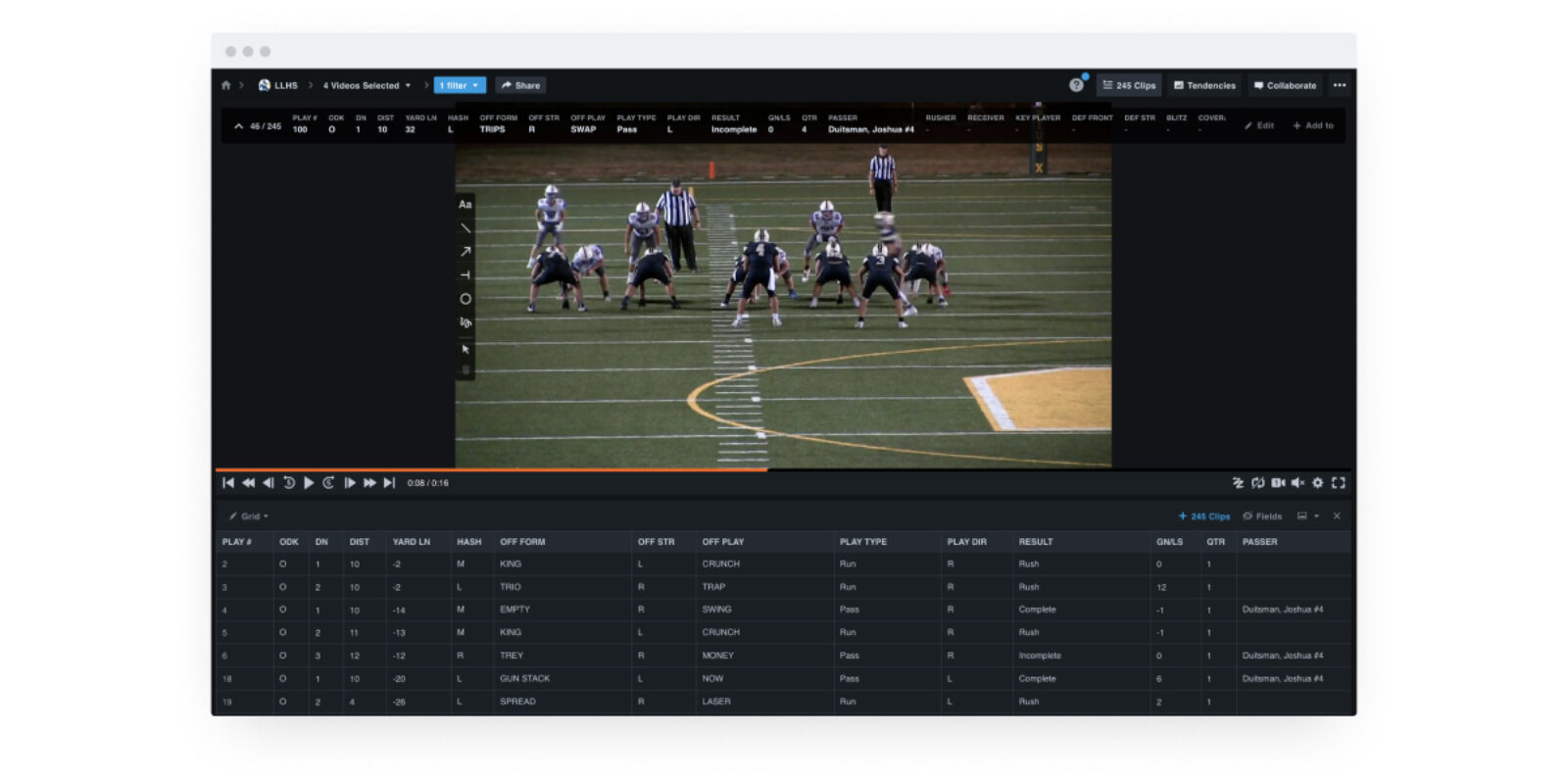
Horizontal Grid (Traditional)
We know what you’re thinking—where’s my grid? Open the horizontal grid to see the traditional data entry view on the bottom of the video. See multiple clips at a time, and add or edit just as you have for the past 10-plus years in Hudl Classic. Autofill, sorting and navigating with keyboard shortcuts works just like you're used to—plus you’re still able to manage visible fields and bring in custom columns anytime you’d like.
"If I had this at SDSU, it would have saved me hours on end. It's so much faster than Classic."

I like where Hudl is going with having the ability to edit data on the right with a bigger screen. It’s always been difficult to find the medium of video size and data size.

Quick Edit (NEW!)
Notice something incorrect while working through tendencies? Quick edit data within Hudl Beta for any field without missing a beat. For instance, if you notice that the formation is labeled Trips, but you want to be more specific and call it Bunch. Click the pencil icon to quickly edit the formation and keep moving
The Hudl Beta user interface made displaying the information to my defensive staff a seamless process.
What's Next?
As we’ve said before, we’ll continue to add functionality and product improvements. But it doesn’t stop there. Your continued feedback will help us continue to make the beta better. Leaving comments is easy—just click the ? icon in the top right corner of the beta and give us your thoughts.


































