9 Ways Your Capture Experience in Hudl Sportscode Has Improved
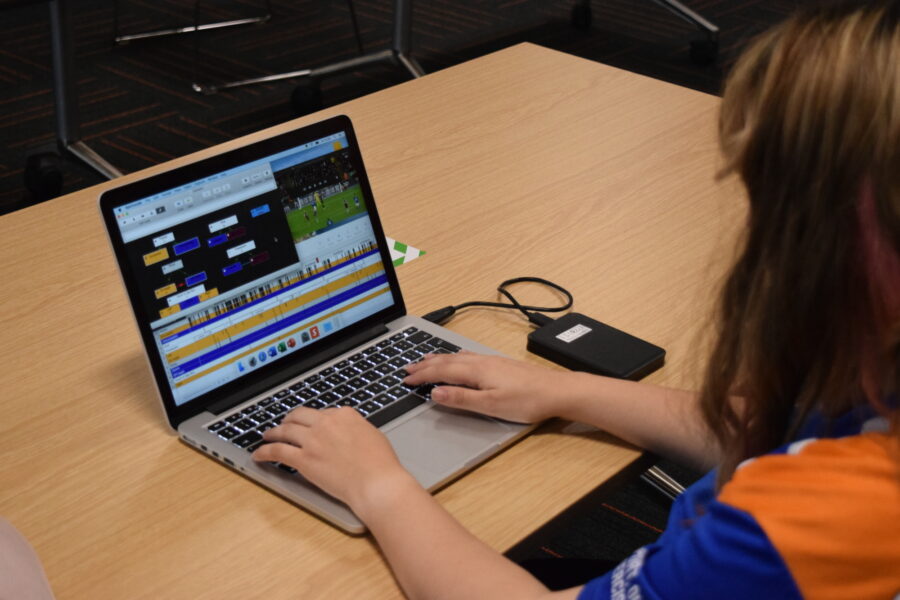
If you use live capture in Hudl Sportscode, you’re going to be pumped with the improvements our team has been working on. And if you haven’t used live capture before, prepare to be impressed. With version 12.18.0, we’ve made nine different enhancements to your experience. Keep reading to see the details.
1. Better resolution in capture previews
The capture preview window will now match the resolution of the video you’re previewing, instead of being locked at HD 720. The preview window will also now display deinterlaced video.
2. Faster angle switching in capture previews
No more delays. Now you can instantly switch between angles in the capture preview window, saving you time in your workflow.
3. Support for unicast feeds
Unicast RTP and SDP feeds can now be used as part of multi-angle captures, rather than only being usable alone, in a single-angle capture.
4. Reduced latency audio
In the capture preview window, the active angle’s audio has been experimental. There were issues with it being unaligned with the video playing due to latency. But now, the audio will be more closely-aligned with the video.
5. Reduced CPU usage
We’re freeing up processing power for other areas of your workflow. Live captures now have reduced CPU usage, so you can incorporate new things—maybe capturing more angles?
6. Reduced network usage
Video captured in a live capture will now require less bandwidth, because Sportscode will use the same video source for the capture preview and the captured video on the timeline.
7. Reduced disk usage
Sportscode now stores less video whilst capturing, meaning less disk space is utilised.
8. Reduced latency for Hudl Replay & live sharing
We’ve increased the speed at which video is sent to Hudl Replay and the live sharing feature, which has reduced latency and will improve your workflow.
9. Increased accuracy in reading instance time
We’ve improved the alignment between a captured video and instances created through the code window.






